A hassle-free, lightweight, and feature-loaded browser
UC Browser Mini is a lightweight, simple, and free Chromium-based internet browser for Android smartphones. It’s important to understand that this internet browser offers similar benefits to Google Chrome while also providing advanced features to improve the browsing experience. The application is available in multiple languages and runs smoothly on Android, iOS, Windows, and Java.
Unlike Firefox Lite, Tor Browser, and Vivaldi Browser, UC browser for Android comes with a range of tools, such as a built-in ad blocker, night mode, Cloud sync, smart file manager, and more. It won’t be wrong to say that the UC browser is a good choice, especially for low-end Android devices.
Chromium-based and supports fast downloads and an ad blocker
If you’ve been looking for a simple and powerful web browser, UC Browser Mini is an option worth considering. The free software doesn’t require any payments or subscriptions. For Android devices, UC Internet Browser has been quite popular. The development team keeps introducing new features and offers good customer support.
As mentioned earlier, the app supports multiple features, including accelerated downloads. Since it’s a Chromium-based platform, you can easily transition from Google Chrome, Opera, or Mozilla Firefox to UC Browser. Additionally, the software lets you import cookies, bookmarks, data, and other information.
The free internet browser offers everything you’d expect from a good and reliable Android browser. For instance, you can leverage tabbed browsing to simultaneously visit multiple pages. On launch, you can use the speed dial feature to access your favorite websites. The program also supports various extensions, so you can further enhance the tool’s functionalities and features.
What about the interface?
The program comes with a simple interface, which doesn’t require much understanding or know-how. It supports faster browsing and loads even heavy website pages quickly. The web browser features proper categorization of toolbars and functionalities. For instance, within a couple of clicks, you can access the full-download manager, which lets you easily save multiple files on your Android device.
With UC Browser for Android, you can select specific page elements to save on the smartphone. This proves to be useful when you need to save only particular sections of the text or certain images on a page. It also comes in handy when you have a slow internet connection.
Does UC Browser Mini have advanced features?
As mentioned earlier, UC Internet Browser supports a wide range of features. For instance, the software has a video grabber, so you can download videos through URLs. There’s also a Pop-out Video feature that plays your favorite content in an overlay window, so your surfing experience is seamless.
UC Browser Mini has a built-in adblocker. This not only minimizes disruptions but keeps your device secure from cyber threats. While using the program, all the downloads run in the background, so you don’t need to keep a constant check on the files.
In order to offer an optimized user experience, the internet browser automatically loads the most preferred version of the web page as per your connection speed. This feature is quite useful for people traveling in remote regions, where the connection speed is often slow.
UC Browser for Android comes with various personalization options, so you can customize on-screen actions, create hotkeys, etc. This is a feature-packed software, which supports multiple operating systems, synchronizes your data in a hassle-free manner, and imports everything from your existing web browser.
The downsides
UC Browser Mini, while lightweight, presents some trade-offs. Its streamlined design often compromises website functionality, leading to display errors or missing features. Security concerns have also surfaced, with reports of data collection practices raising privacy questions. Users may find the limited customization and add-on support restrictive, hindering a personalized browsing experience.
Furthermore, its aggressive data compression, while saving bandwidth, can degrade image and video quality. Performance can be inconsistent, with occasional lag and instability, particularly on older devices. The browser's interface, though simple, might feel outdated compared to modern browsers. Finally, frequent in-app advertisements can disrupt the browsing experience.
Ideal for low-end Android smartphones
Many consider UC Browser Mini to be a leading choice among popular web browsers for Android devices. Over the years, the program has been able to build a huge fanbase. With a simple interface, intuitive toolbars, and advanced features, it keeps giving tough competition to other titles in this category. The only drawback is that the software suffers from some privacy issues, which is often a problem with other internet browsers too. If that’s not a major concern for you, UC Browser for Android will be a good choice.
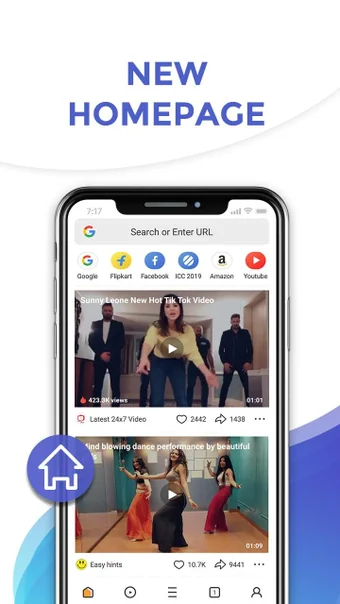.webp)
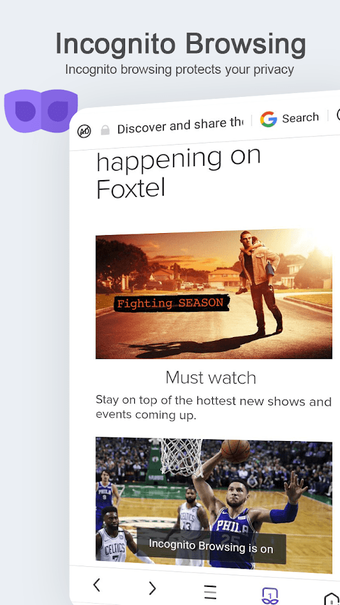.webp)
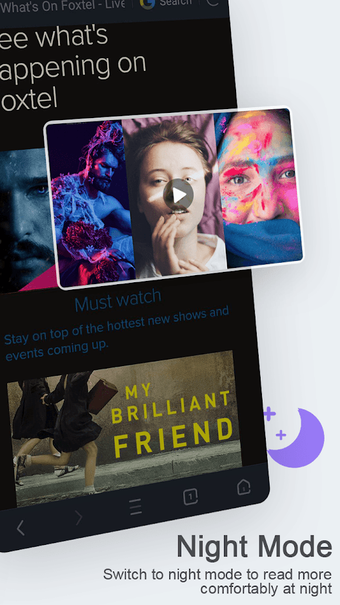.webp)
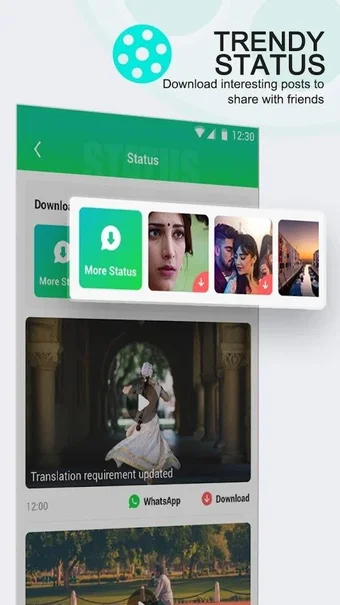.webp)
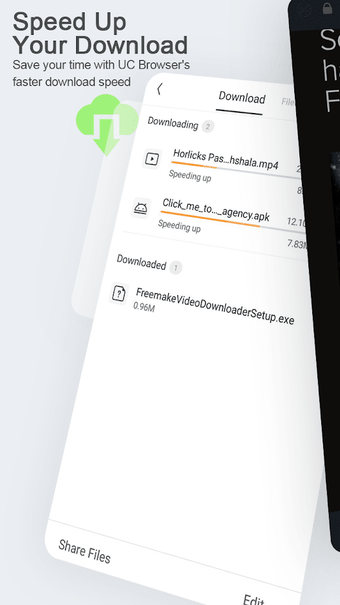.webp)
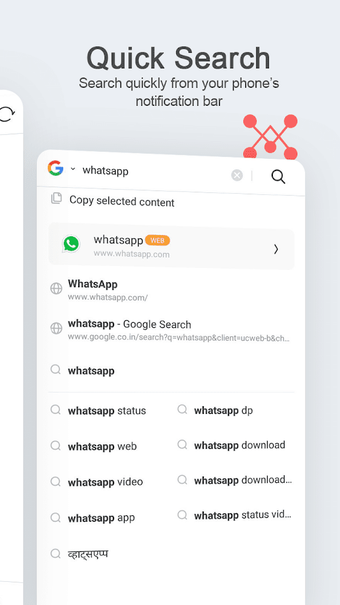.webp)





